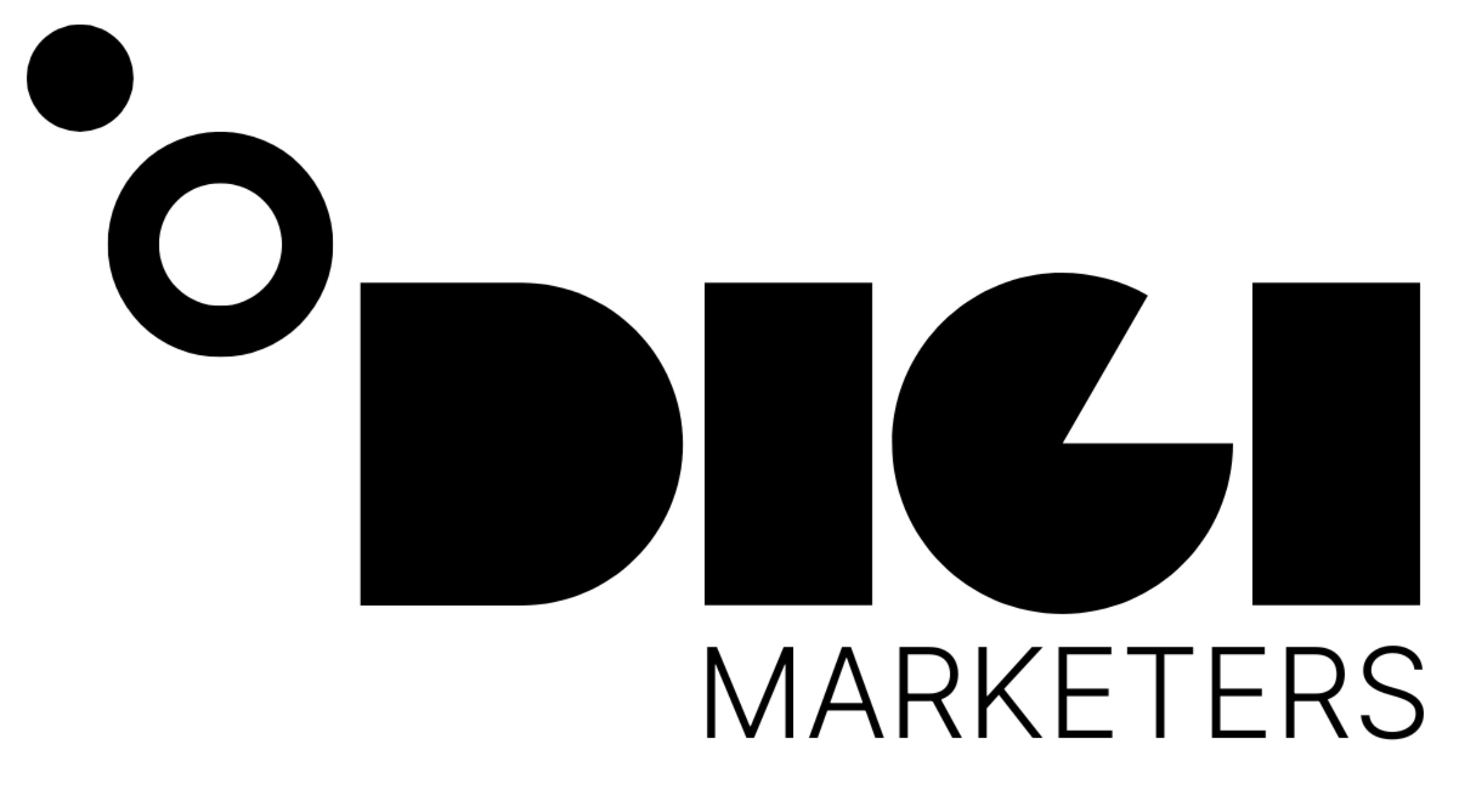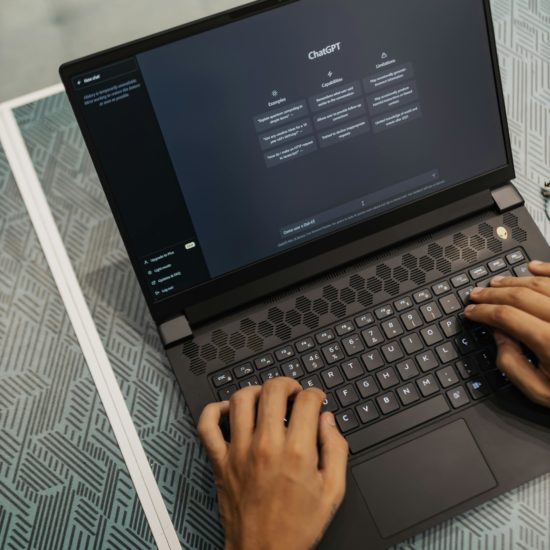Contents
- 1 Canva: The People's Champ? 🏆
- 2 Let's talk facts, shall we? Canva has some impressive stats:
- 3 Enter Freepik: The Dark Horse 🐎
- 4 Freepik's Impressive Arsenal 🚀
- 5 The Showdown: Canva vs Freepik 🥊
- 6 The Verdict: Why Freepik is the Real MVP 🏆
- 7 But Don't Just Take My Word For It! 🗣️
- 8 The Final Verdict 🥁
- 9 Your Move, Designer! 🎨
Canva: The People's Champ? 🏆
Ah, Canva. The name that's become almost synonymous with easy design. It's like the McDonald's of the design world – everyone knows it, and it's everywhere. But is it all it's cracked up to be? Let's break it down.
Pros of Canva:
- User-friendly interface (even your grandma could use it! 👵)
- Tons of templates for every occasion
- Drag-and-drop simplicity
- Collaboration features for team projects
- Integrated stock photo library
Cons of Canva:
- Limited customization options (creativity in a box, anyone? 📦)
- Can be pricey for premium features
- Designs can look generic if you're not careful
- Limited vector editing capabilities
- Steep learning curve for advanced features
Now, don't get me wrong. Canva is great for quick, simple designs. It's perfect for that last-minute social media post or when you need a birthday card in a pinch. But for serious designers or businesses looking to stand out? It might be time to look elsewhere. 👀
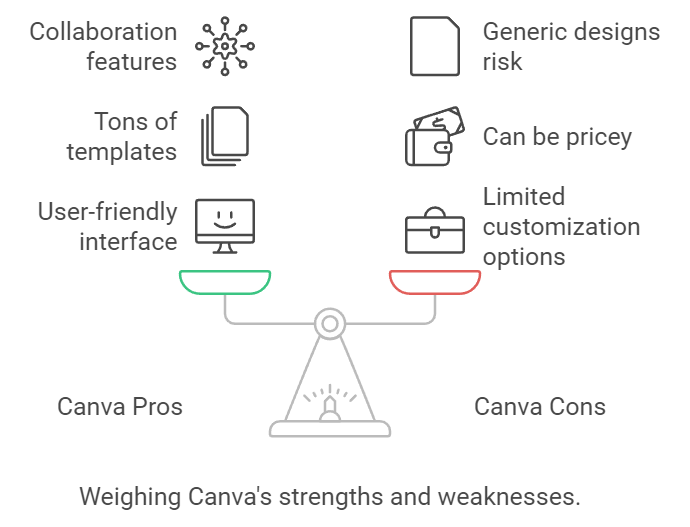
Canva by the Numbers 📊
Let's talk facts, shall we? Canva has some impressive stats:
- Over 100 million monthly active users across 190 countries
- A library of over 750,000+ templates
- 100+ design types (social media posts, presentations, letters, and more)
- 3+ billion designs created to date
- 250+ million presentations created
Impressive, right? But quantity doesn't always mean quality. Let's see how Freepik stacks up!
Enter Freepik: The Dark Horse 🐎
Now, let's talk about Freepik. It's like that cool, artsy friend you have who always knows about the best underground bands before they hit the mainstream. 🎸 Freepik has been quietly revolutionizing the design game, and it's time we gave it the spotlight it deserves!
Pros of Freepik:
- Massive library of high-quality vectors and photos (we're talking millions here, folks! 🤯)
- More affordable pricing plans
- Advanced editing tools for true customization
- Regular updates with fresh, trendy content
- Supports various file formats for maximum flexibility
Cons of Freepik:
- Steeper learning curve for beginners
- Less intuitive interface compared to Canva
- Fewer ready-made templates
- Limited collaboration features
- Might be overwhelming for casual users
But here's the kicker – Freepik is not just another design tool. It's a treasure trove of inspiration and resources that can take your designs from „meh“ to „magnificent“! 🌟
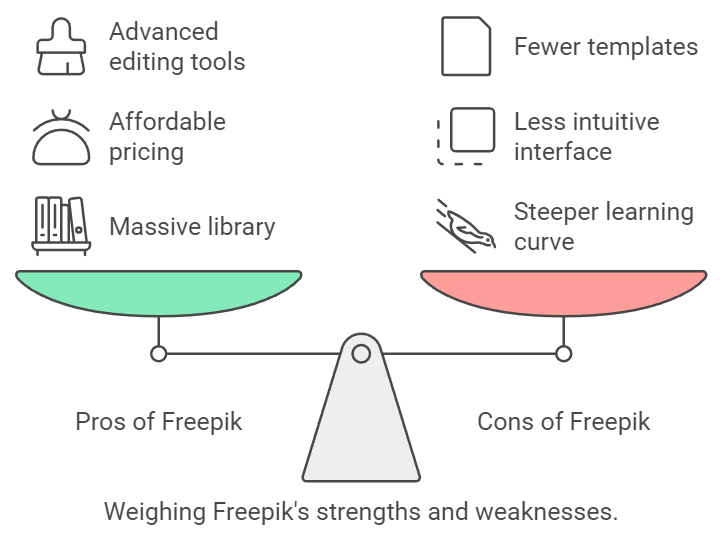
Freepik's Impressive Arsenal 🚀
Freepik isn't playing around when it comes to resources:
- Over 32 million graphic resources available
- More than 750,000 premium vectors and photos
- 20+ million free vectors, photos, and PSD files
- New resources added daily (over 100,000 per month!)
- Supports AI-generated images for cutting-edge designs
The Showdown: Canva vs Freepik 🥊
Alright, let's get down to brass tacks. How do these two stack up against each other in key areas?
Round 1: Variety of Resources 🎭
Canva offers 750,000+ templates, which is impressive. But Freepik? It blows that out of the water with over 32 million graphic resources. It's like comparing a kiddie pool to the Pacific Ocean! 🌊Winner: Freepik! 🏆
Round 2: Ease of Use 🛠️
Canva takes the cake for user-friendliness with its drag-and-drop interface. It's so easy, you could probably design in your sleep. But remember, with great ease comes great… similarity. Freepik might require more skill, but the results are worth it!Winner: Canva (but at what cost?) 🤔
Round 3: Customization 🎨
Freepik leaves Canva in the dust here. With Freepik's vast library of vectors and advanced editing tools, you're the Michelangelo of the digital world. Canva? More like painting by numbers.Winner: Freepik, hands down! 🙌
Round 4: Pricing 💰
Both offer free plans, but let's look at the premium options:
- Canva Pro: $12.99/month (billed annually)
- Freepik Premium: $10.99/month (billed annually)
Freepik offers more resources at a lower price point. It's like getting a gourmet meal for the price of fast food!Winner: Freepik (your wallet will thank you) 💸
Round 5: Professional Results 🏅
While Canva is great for quick designs, Freepik empowers you to create truly unique, professional-grade work. With its vast library of high-quality vectors and photos, you're not limited to pre-made templates. It's the difference between looking like everyone else and standing out from the crowd.Winner: Freepik (because who wants to be a cookie-cutter designer?) 🍪
The Verdict: Why Freepik is the Real MVP 🏆
Listen up, design enthusiasts! While Canva has its place in the design world, Freepik is the secret weapon you've been looking for. Here's why:
- Unleash Your Creativity: With Freepik's 32 million+ resources, the sky's the limit. No more constraints – let your imagination run wild!
- Stand Out from the Crowd: Say goodbye to generic designs. With Freepik's vast and diverse library, your work will be as unique as you are.
- Grow as a Designer: Freepik challenges you to level up your skills with its advanced editing tools. It's like a gym for your creativity! 💪
- Budget-Friendly: More features, less cost. Freepik Premium is cheaper than Canva Pro and offers more resources. Who doesn't love that equation?
- Always Fresh: With over 100,000 new resources added monthly, you'll never run out of inspiration.
💫
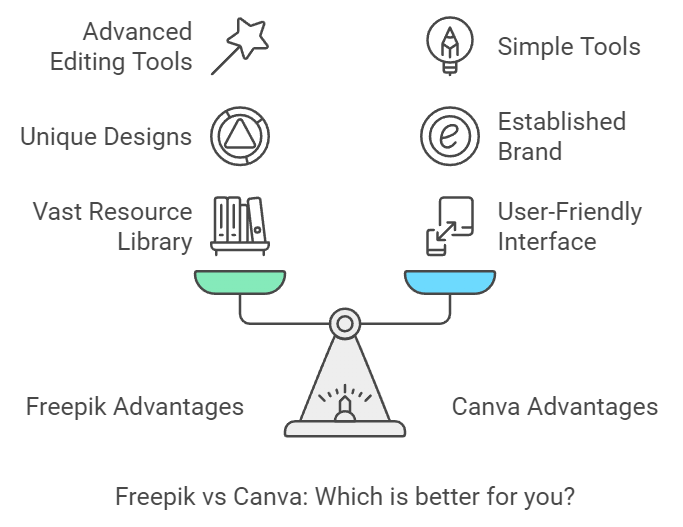
But Don't Just Take My Word For It! 🗣️
I reached out to some design pros for their take. Sarah, a graphic designer from New York, said, „Freepik changed the game for me. It's like having a secret weapon in my design arsenal.“And Tom, a small business owner in London, chimed in, „I switched from Canva to Freepik and my marketing materials have never looked better. The variety of resources is mind-blowing!“
The Final Verdict 🥁
While Canva is the go-to for quick and easy designs, Freepik is the platform for those who want to take their creativity to the next level. It's the difference between being a casual doodler and a true artist.So, are you ready to break free from the constraints of cookie-cutter designs? Are you prepared to unleash your inner creative genius with access to over 32 million resources? Then it's time to give Freepik a shot!Remember, in the world of design, it's not just about making things look pretty – it's about making them look uniquely YOU. And Freepik gives you the tools to do just that.
Your Move, Designer! 🎨
Now it's your turn! Have you tried Freepik's vast resource library? Are you a die-hard Canva fan struggling with limited options? Or are you stuck in the middle, unsure which way to go? Drop a comment below and let's get this debate rolling!And hey, if you're feeling brave, why not give Freepik a whirl? Your next masterpiece could be just a click away. Who knows, you might just find your new favorite design playground with 32 million toys to choose from! 🎡Remember, in the world of design, the only limit is your imagination. So go forth, create, and may the best design win! 🚀🌈P.S. Don't forget to share this article with your fellow design enthusiasts. Let's spread the word about Freepik and revolutionize the design world, one creation at a time!