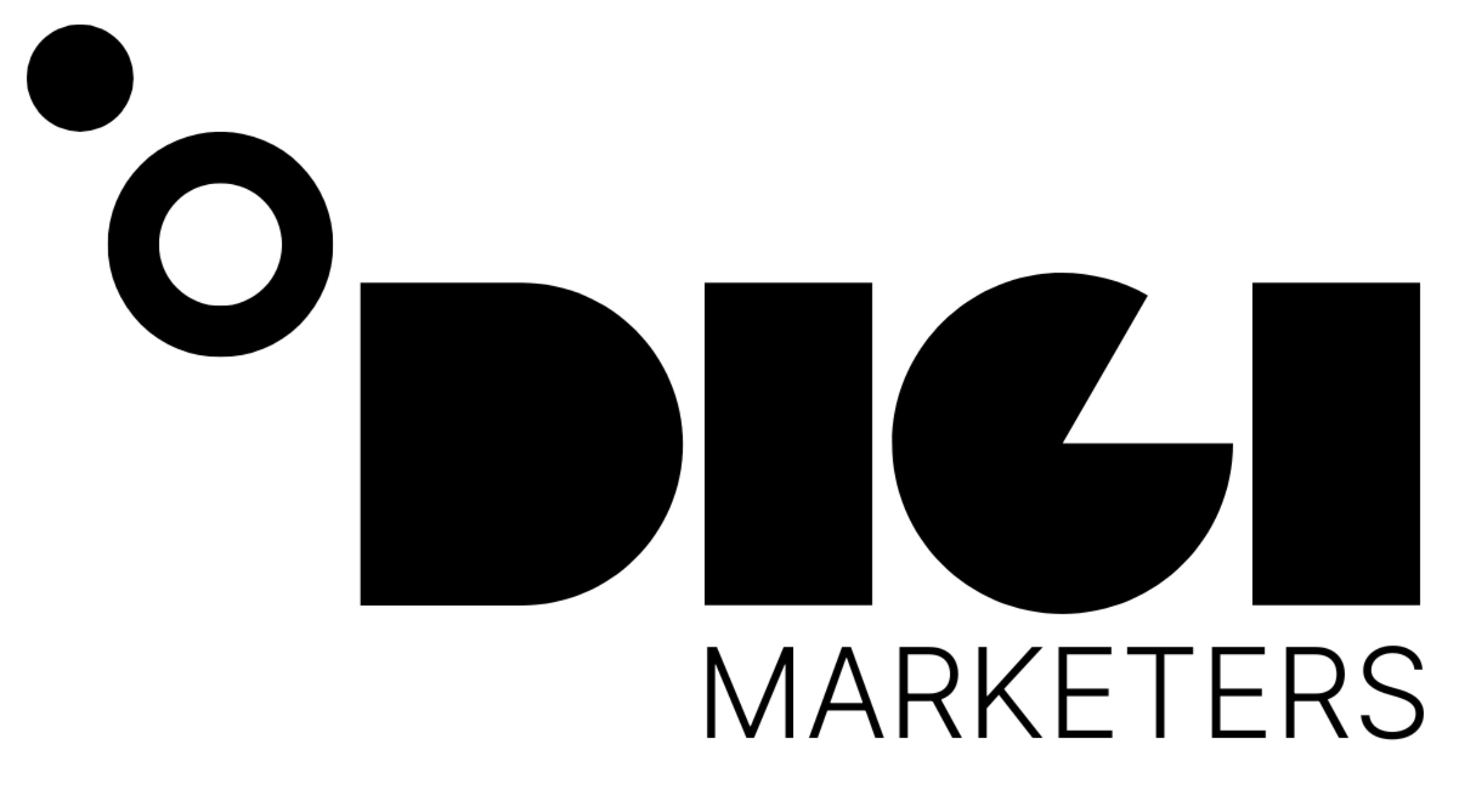Contents
- 1 Social media post automation is the process of using AI algorithms to automatically create and publish content across various social media platforms. This cutting-edge approach revolutionizes how businesses and individuals manage their online presence. 🌐💡
- 2
- 3 To harness the power of AI in your social media automation:
- 4 Create clear, concise prompts for optimal results:„You are an expert in summarizing articles. Summarize the given article and provide a detailed summary.“ 📚✍️
- 5 Enhance your posts with AI-generated images:„Create a prompt for image generation using the article content. Generate a corresponding image with visual elements and a specific style. The image should be [size] pixels and have no text.“ 🎨🖼️
- 6 By following this comprehensive guide, you'll be well-equipped to leverage AI for efficient, effective social media auto
📊 What is Social Media Post Automation?
🌟 Benefits of Automating Social Media Posts
- ⏰ Time-Saving: Eliminate manual input of text and images.
- 📈 Efficiency Boost: Ensure consistent and reliable posting schedules.
- 🚀 Scalability: Easily manage content across multiple platforms.
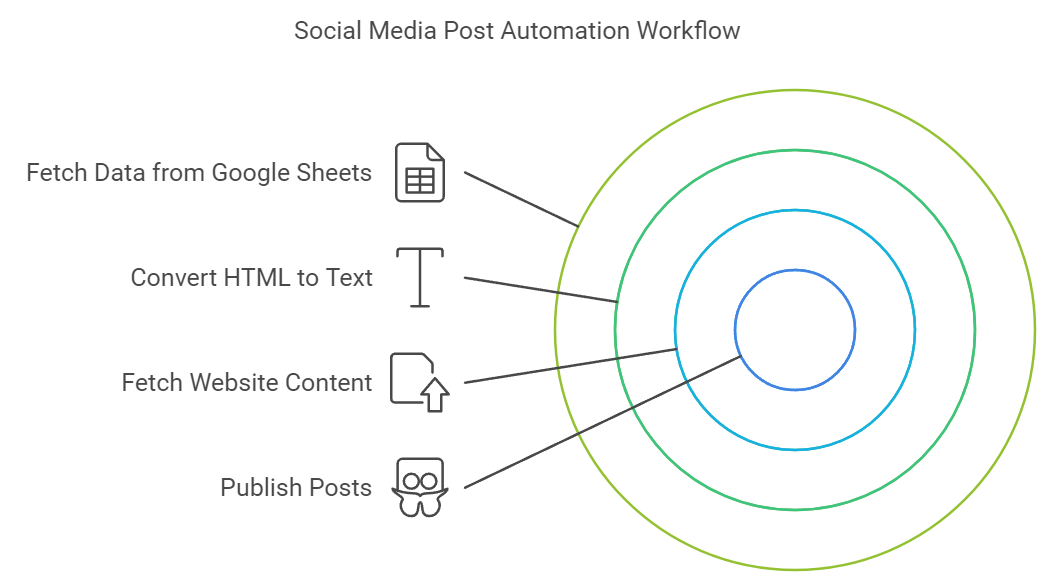
🛠️ Essential Tools for Social Media Automation
| Tool/Platform | Description |
|---|---|
| Make.com | No-code platform for social media post automation |
| Google Sheets | Spreadsheet program for data storage and management |
| ChatGPT API | Interface for communicating with the ChatGPT model |
🔧 Setting Up Your Automation Workflow
- Create a Google Sheet 📊
- Set up Make.com scenario 🔄
- Configure Google Sheets module 📑
- Add and configure HTTP module 🌐
- Implement text processing module 📝
💻 Sample Code for Automation
// Example code for social media post automation
const articleUrl = 'https://example.com/article';
const googleSheetsUrl = 'https://docs.google.com/spreadsheets/d/...';
const chatGptApiUrl = 'https://api.openai.com/v1/chat/completions';
// Fetch data from Google Sheets
const googleSheetsData = await fetch(googleSheetsUrl);
const articleData = await googleSheetsData.json();
// Fetch website content
const websiteContent = await fetch(articleUrl);
const websiteHtml = await websiteContent.text();
// Convert content to text
const textContent = await htmlToText(websiteHtml);
// Publish posts on social media platforms
const socialMediaPlatforms = ['Facebook', 'Instagram', 'Twitter'];
socialMediaPlatforms.forEach(platform => {
// Post to platform
const platformApiUrl = `https://api.${platform}.com/v1/posts`;
const platformData = await fetch(platformApiUrl, {
method: 'POST',
headers: {
'Content-Type': 'application/json'
},
body: JSON.stringify({
text: textContent,
image: articleData.image
})
});
});
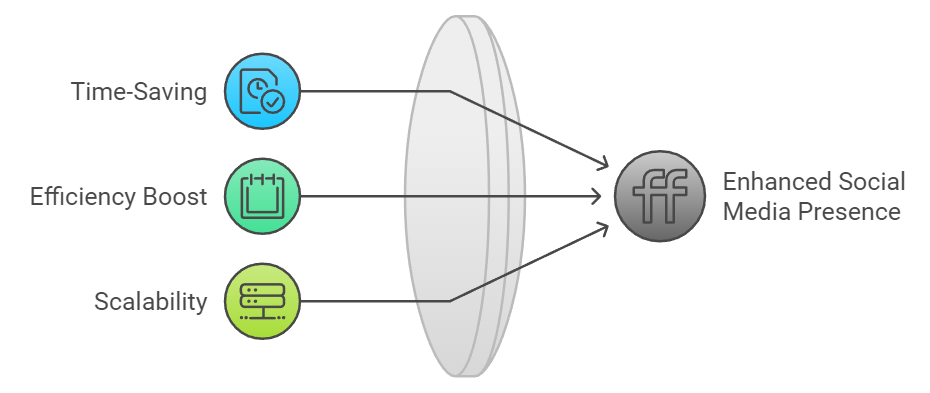
🔑 Connecting to OpenAI API
- Log in to OpenAI platform (www.openai.com) 🖥️
- Navigate to API Keys section 🔐
- Create a new key (if needed) 🆕
- Copy and securely store your API key 📋
💸 Understanding OpenAI Credits and Subscriptions
- Check credit balance on the OpenAI platform 💰
- New accounts may receive $5 in free credits 🎁
- Premium features require a $20/month subscription 💳
🤖 Choosing the Right ChatGPT Model
- GPT-3.5: Free, decent performance 👍
- GPT-4: Premium, significantly better results 🌟
📝 Crafting Effective Prompts for ChatGPT
Create clear, concise prompts for optimal results:„You are an expert in summarizing articles. Summarize the given article and provide a detailed summary.“ 📚✍️
📸 Generating Images with OpenAI
Enhance your posts with AI-generated images:„Create a prompt for image generation using the article content. Generate a corresponding image with visual elements and a specific style. The image should be [size] pixels and have no text.“ 🎨🖼️
📊 Optimizing Your Social Media Posts
- Use attention-grabbing openings 🎯
- Provide relevant context 📰
- Include key details 📋
- End with a strong call-to-action 🔔