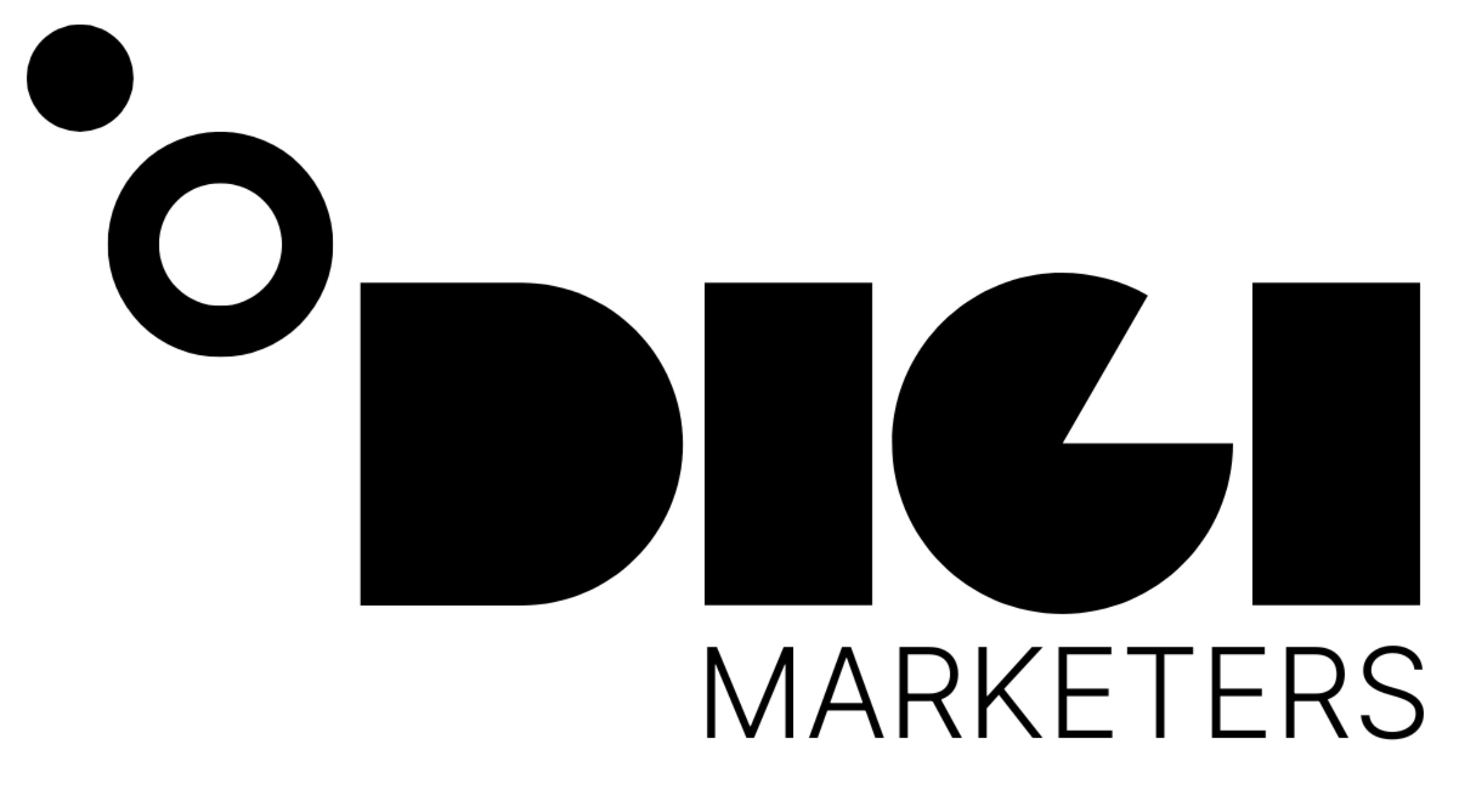Faceless stock videos are a type of digital product that can be created using AI tools. They are in high demand, especially among influencers and business owners who prefer not to show their face on social media.
„Faceless marketing is becoming super trendy these days with more and more influencers and business owners not really wanting to have to show their face as much on their social media accounts.“
These videos can feature various themes, such as landscapes, office scenes, kitchen, and food-related themes. They can be sold in bundles, and their estimated monthly revenue can be substantial.
Contents
- 1 Creating Faceless Stock Videos with Canva
- 2 Important Notes
- 3 📝 Digital Paper and Backgrounds
- 4 Creating Digital Paper and Backgrounds with Canva and Patterned AI
- 5 Patterned AI Details
- 6 Additional Options
- 7 Steps to Create a Printable Card Set
- 8 Example: Creating a Scripture Card Set
- 9 Tips and Variations
- 10 📝 Creating a Planning Guide or Checklist
- 11 Steps to Create a Planning Guide or Checklist
- 12 Example: Creating a Wedding Planning Guide
- 13 Canva's Magic Write Tool
- 14 Changing the Voice of Your Text
- 15 Benefits of Preschool Printable Bundles
- 16 Creating a Preschool Printable Bundle
- 17 Tips for Success
- 18 Example of a Successful Preschool Printable Bundle
Creating Faceless Stock Videos with Canva
To create faceless stock videos using Canva, follow these steps:
- Start a new project in Canva and upload the photo you want to use.
- Go to the app section and type in „image animate.“
- Select the image animate tool and choose the motion range, duration, and number of loops.
- Decide whether to use AI to create the motion or a parallax motion.
- Generate the video and adjust the settings until you're happy with the result.
Important Notes
- Make sure you have the rights to use the photos you're starting with commercially.
- Read through Canva's AI product terms and licensing to ensure that your creations can be sold commercially.
📝 Digital Paper and Backgrounds
Digital paper and backgrounds are another type of digital product that can be created using AI tools. They are in high demand for various purposes, such as scrapbooking, digital products, and social media content.
Creating Digital Paper and Backgrounds with Canva and Patterned AI
To create digital paper and backgrounds using Canva and Patterned AI, follow these steps:
- Start a new project in Canva and set the project size to 12 x 12 inches (or any other size you prefer).
- Go to the app section and type in „Patterned AI.“
- Connect your Patterned AI account to Canva (if you haven't already).
- Enter a text prompt that describes the type of pattern you want to create.
- Select the number of images you want to generate and click to generate the pattern.
- Adjust the pattern to your liking and add it to your design or download it as a background.
Patterned AI Details
| Feature | Description |
|---|---|
| Free Trial | 20 free credits when you sign up |
| Account Connection | Connect your Patterned AI account to Canva to use the Patterned AI app |
| Text Prompt | Enter a detailed description of the pattern you want to create |
| Image Generation | Select the number of images you want to generate (each using one credit) |
| Pattern Adjustment | Adjust the pattern to your liking using the slider and other tools |
Additional Options
- Upload an image to create a repeating pattern.
- Choose the pattern style, background color, or search for patterns in the gallery.## 📈 Creating a Printable Card Set
A printable card set is a product that can be created using AI tools like ChatGPT and Canva. The idea is to create cards that can be printed out and used for various purposes, such as flashcards, scripture cards, or quote cards.
Steps to Create a Printable Card Set
- Use ChatGPT to generate content for the cards. For example, ask ChatGPT to give you 20 Bible verses related to a specific topic.
- Copy and paste the generated content into a Google Sheet.
- Download the Google Sheet as a CSV file.
- Create a new project in Canva and design the card template.
- Use the bulk create app in Canva to connect the data from the CSV file to the card template.
- Generate the designs and download the card set.
Example: Creating a Scripture Card Set
| Step | Action |
|---|---|
| 1 | Ask ChatGPT to generate 20 Bible verses related to a specific topic. |
| 2 | Copy and paste the generated content into a Google Sheet. |
| 3 | Download the Google Sheet as a CSV file. |
| 4 | Create a new project in Canva and design the card template. |
| 5 | Use the bulk create app in Canva to connect the data from the CSV file to the card template. |
| 6 | Generate the designs and download the card set. |
Tips and Variations
- Create multiple styles for the card set by designing different templates and separating the content into multiple CSV files.
- Use different AI tools or prompts to generate content for the cards.
- Experiment with different fonts, colors, and graphics to make the cards more visually appealing.
📝 Creating a Planning Guide or Checklist
A planning guide or checklist is a high-demand product that can be created using AI tools like ChatGPT and Canva. The idea is to create a comprehensive guide that helps users plan and organize a specific task or project.
Steps to Create a Planning Guide or Checklist
- Use ChatGPT to generate content for the guide. For example, ask ChatGPT to give you bullet points for the top 10 things a person needs to think about when planning a wedding.
- Ask ChatGPT to expound on each point and provide more detailed information.
- Copy and paste the generated content into a Canva template.
- Customize the template to fit your needs and style.
- Use Canva's AI tools, such as Magic Write, to edit and refine the content.
Example: Creating a Wedding Planning Guide
| Step | Action |
|---|---|
| 1 | Ask ChatGPT to generate bullet points for the top 10 things a person needs to think about when planning a wedding. |
| 2 | Ask ChatGPT to expound on each point and provide more detailed information. |
| 3 | Copy and paste the generated content into a Canva template. |
| 4 | Customize the template to fit your needs and style. |
| 5 | Use Canva's AI tools, such as Magic Write, to edit and refine the content. |
Canva's Magic Write Tool
„Magic Write is a Canva AI tool that helps you edit and refine your content. With Magic Write, you can continue writing, shorten, rewrite, or change the voice of your text to fit your needs and style.“
Changing the Voice of Your Text
„To change the voice of your text, select the text and click on the Magic Write tool. Then, click on the ‚Change voice‘ option and select a new voice or create a custom voice by entering sample text and naming it.“## 📈 Digital Product Creation with AI: Preschool Printable Bundles 📈
A preschool printable bundle is a type of digital product that consists of a collection of printable resources, such as posters, activity sheets, coloring pages, and homeschool resources, designed for young children.
„These types of products are passive, meaning you do the work upfront to create the product and get it listed one time, and it can sell over and over again making you profit each time.“
Benefits of Preschool Printable Bundles
• Instant download, no need to fulfill orders • Can be sold multiple times, generating passive income • Can be created using AI tools, such as Canva and ChatGPT
Creating a Preschool Printable Bundle
- Brainstorming Ideas: Use ChatGPT to generate ideas for your bundle, such as a set of vegetable or sea animal coloring pages.
- Creating the Bundle: Use Canva to create your project, choosing a size and layout for your coloring pages.
- Designing the Pages: Use Canva's coloring book app to generate images for each page, using descriptive prompts to guide the design.
Tips for Success
| Tip | Description |
|---|---|
| Make it robust | Include a large number of pages and options to increase the value of your bundle and justify a higher price point. |
| Use AI tools | Leverage tools like ChatGPT and Canva to streamline the creation process and generate high-quality designs. |
| Sell on popular platforms | Utilize platforms like Etsy to reach a large audience and increase sales. |
Example of a Successful Preschool Printable Bundle
- A bundle of sea animal coloring pages, including 30 different designs, sold on Etsy for an estimated monthly revenue of over $7,000.