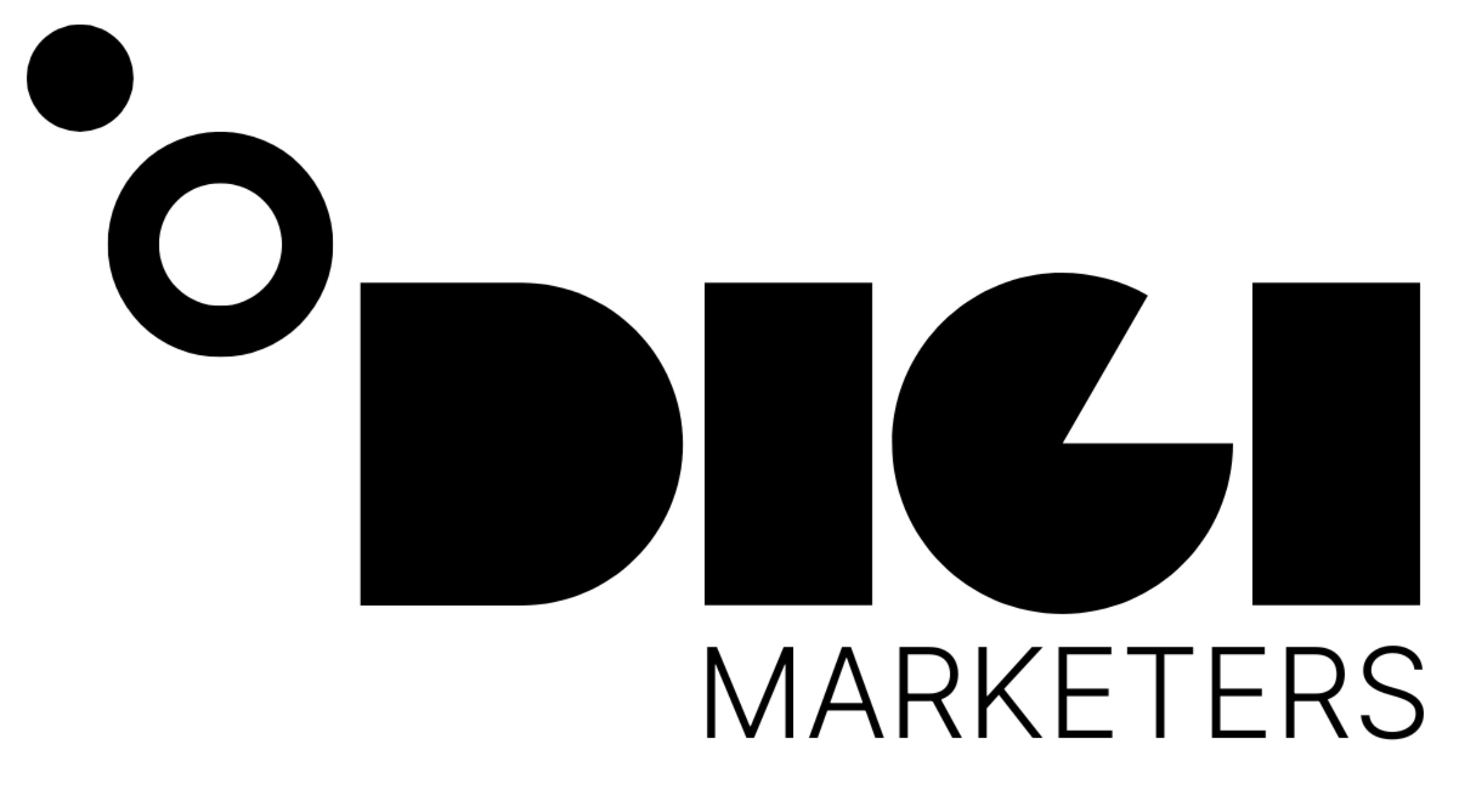Looking to automate your Instagram content and save hours of manual posting? In this guide, we’ll show you how to use Make.com, AI tools like ChatGPT, and design platforms like Canva to automate an entire year’s worth of Instagram posts with just 15 minutes of setup.
Contents
Step 1: Setting Up Your Make.com Account 🤖
Start by creating a free Make.com account. This platform allows you to set up automation scenarios, saving you hours of manual labor.
- Visit Make.com and click on „Get Started Free.“
- Sign up and access your dashboard, then click on „Create a New Scenario.“
- To make things easy, download and upload the provided InstagramAI.json blueprint to automate the workflow. This template is already configured for Instagram automation, saving you significant time.
Step 2: Create Your Workflow 🔄
Once your account is set up, it’s time to build your workflow. Using AI like ChatGPT, you can quickly generate content for Instagram posts.
- Google Sheets Integration:
- Create a Google Sheet with columns for „Index,“ „Code,“ and „Instagram Caption.“
- Use ChatGPT to generate content. For example, ask: “Create a table with 365 quotes from Elon Musk for Instagram captions.”
- Graphics Design with Canva:
- Head to Canva.com, create a design using the Instagram template, and automate the creation of multiple posts.
- Paste the text from your Google Sheet into Canva’s „Create“ feature to quickly generate 365 images.
Step 3: Set Up Make.com Workflow Modules 📊
To ensure everything works smoothly, connect your Google Sheets, Dropbox, and Instagram accounts in Make.com:
- Increment Function: Automate the index for each post.
- Dropbox: Retrieve the images generated from Canva for each post.
- Google Sheets: Fetch the Instagram caption based on the index value.
- Instagram: Post the content directly from Make.com to your Instagram account.
By connecting these tools, you can set up a fully automated system where Instagram posts are scheduled and published without needing to log in. You can even schedule posts to go live multiple times a day.
Scheduling the Workflow 🕒
The final step is to automate the posting schedule. Set the workflow to run at intervals that work best for your content strategy.
- Example: Run the workflow every 8 hours to post 3 times a day. This frequency keeps your content fresh and your audience engaged without needing constant attention.
Example Use Case 📈
For one of my clients, we automated an Instagram account by posting daily quotes from popular figures like Elon Musk. By consistently posting relevant, value-driven content, their account grew from zero to 10,000 followers within a few months.
With the Make.com automation running the show, the client didn’t need to touch their account, and the automated content allowed them to focus on scaling other parts of their business.
Why Automate Instagram? 🌟
Automating your Instagram content saves you time and effort while ensuring you provide consistent, high-quality content to your audience. Some of the key benefits include:
- Scalability: With automation, you can schedule hundreds of posts ahead of time.
- Consistency: Regular posting keeps your audience engaged, which is key for growth.
- Time Savings: Instead of spending hours posting manually, you can dedicate your time to other aspects of your business.
Take It to the Next Level 💡
To make the most out of this strategy, consider these advanced automation tips:
- Automated Hashtag Suggestions: Use AI tools like Hashtagify to automatically add relevant hashtags to your posts for increased visibility.
- Engagement Automation: Use ChatGPT to automate responses to comments and direct messages, creating a more interactive experience for your audience.
- Analytics and Insights: Use Make.com to integrate Instagram’s analytics, allowing you to track post performance and tweak your strategy accordingly.
Conclusion: Automate Your Instagram in 15 Minutes
Using AI tools like ChatGPT, Make.com, and Canva, you can easily automate an entire year of Instagram content in just 15 minutes. With this setup, your account can grow on autopilot, attracting more followers and engagement with minimal effort.
Ready to take the plunge? Sign up for Make.com today, download the InstagramAI.json blueprint, and start automating your Instagram content immediately. By leveraging automation, you can create a consistent presence, grow your audience, and focus on other essential areas of your business.
Sign Up Now and watch your Instagram account grow without breaking a sweat!